Frequently Asked Questions
What is new in documentation?
The new Commvault APIs are organized by workload and operations for intuitive navigation and search for both Software and SaaS deployment types.
What are Core APIs and Partner APIs?
Core APIs are used to configure and manage the backup of your workloads whereas Partner APIs are used to configure and manage your MSP tenant.
What is the SaaS and Customer Managed Labels defined in every endpoint documentation?
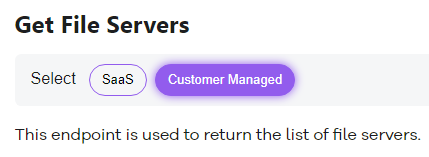
These labels are used to denote which platform an endpoint is applicable for. So if you find an endpoint having both SaaS and Customer Managed labels, then that endpoint can be used from both platforms.
Why are the labels clickable ?
Labels are clickable items, based on the click, we show the endpoint URL, security scheme, request payload changes if any. Eventhough the endpoint applies for both, request payloads might have subtle changes. So choose the platform label which applies to you and look for the corresponding documentation for the endpoint.
Are request payloads different between SaaS and Customer Managed for the same endpoint ?
Even though the endpoint applies for both, request payloads might have subtle changes. So choose the platform label which applies to you and look for the corresponding documentation for the endpoint.
Will the label persist one all endpoint pages ?
Yes, Platform label once chosen would persist on all endpoint pages on the same browser session.
Can i try out an API endpoint against my server or the metallic gateway ?
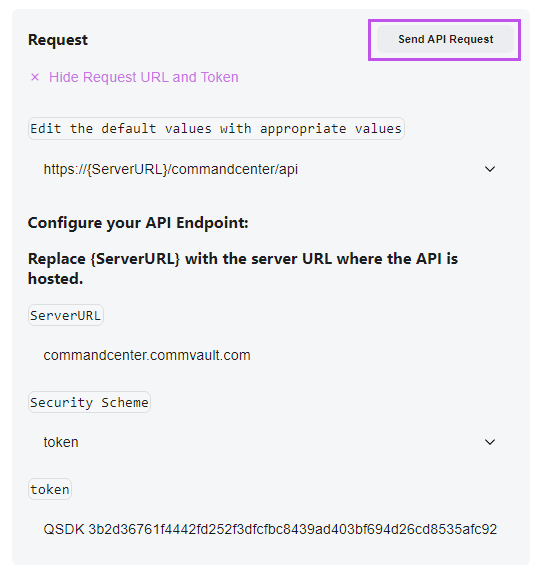
Yes, based on the platform chosen, the request url and parameters are loaded, for Customer Managed, you can fill up the command center url of your environment and send an API request. For Metallic, the api.metallic.io gateway is defaulted and API requests can be sent to the same.
Why is my 'Send API Request' failing with a 'Connection Failed' error?
If you are seeing a 'Connection Failed' error, follow these steps:
- Check Browser SSL Certificate: Ensure that your browser can load the Command Center with a valid SSL certificate. Verify if the SSL certificate is up to date and correctly configured.
- Self-Signed Certificate: If the Command Center setup uses a self-signed certificate, you may need to bypass the browser's forced HTTPS. After logging into the Command Center, type 'thisisunsafe' to override the browser's security measures and then try sending API from this website
What is the lhAccountId header for SaaS?
This header is mandatory only when a partner invokes core APIs for one of its customers. This is not relevant to standalone customers.
What are the ring-id and tenantGuid headers for SaaS APIs?
The ring-id header is required when a customer is extended to multiple rings, to specify the ring context (e.g., M301, M108) in which the request should be processed. The tenantGuid header, used by MSPs to identify the tenant (customer), is an alternative to lhAccountId and can be fetched from the company listing page in Command Center.
What are the different Authentication Methods?
Click here for related information